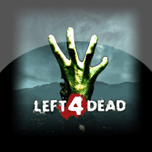NavigationOUR STEAM GROUPOUR FRIENDS |
ADSArticles HierarchyServer configurationMachine setupThe current community servers are hosted on a CentOS 7 cloud instance from Vultr. The virtual machine has 768 MB of memory, a single CPU and runs no user-level service other than SSH, which means that at any point in time, there are at most three user services running: sshd, srcds_linux #1 and srcds_linux #2. For what it's worth, 768 MB is ample memory for two L4D1 game servers: when both are running, the virtual machine still has over 320 MB of free memory. Word of advice to sysadmins: before changing your SSHd port from default port 22, make sure you've opened the firewall port that you're moving to... Game server configurationBoth game servers share the same server configuration: shared server files and shared main configuration file. Like the files below show, the part of the configuration that is not shared only defines the name of the game server. Configuration filesMain config file: http://l4d-survival.com/downloads/server/setup/l4d-server.cfg See also the SourceMod plugins section further below. InstallationServer files were installed using LGSM ( https://gameservermanagers.com/lgsm/l4dserver/ ) and, because server files are shared, running two game servers summed up to copying the l4dserver script to a second file and changing the port numbers. Therefore, server #1 and server #2 have to be launched independently instead of forking a single server: that option leads to insane CPU usage values. Additional components installed are SourceMod and Metamod (using the guides at https://pricklytech.wordpress.com/2009/02/18/sourcemod-linux-installation/ and https://www.vultr.com/docs/how-to-install-left-4-dead-server-on-centos-7). SourceMod plugins
Stripper configuration files can be downloaded from http://l4d-survival.com/downloads/server/setup/stripper.zip. Unzip to your server so that folder dumps has this path: left4dead/addons/stripper/dumps. Credits
YüendeӍü
 Posted by VoodooPriest
on November 21 2016 ·
In Guides · 0 Comments ·
13970 Reads · Posted by VoodooPriest
on November 21 2016 ·
In Guides · 0 Comments ·
13970 Reads ·

Comments
No Comments have been Posted.
Post Comment
Please Login to Post a Comment.
RatingsVisits | Table 'l4d_survival_co.l4dsfs_vblog_settings' doesn't existLatest blogsLoginShoutboxYou must login to post a message. 01-04-2017 21:01 All 130s
12-04-2016 19:12 hi
16-03-2015 19:30 Yea gotta do that. Need to come up with a proper name for those categories.
05-03-2015 10:06 You guys will have to rework hall of fame to add 90s and 100s haha
23-02-2015 05:57 2 new Top 5's on Parish Bridge in L4D2!
 |