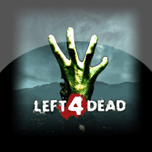NavigationOUR STEAM GROUPOUR FRIENDS |
ADSArticles HierarchyHow to record a DemoHello survivors,
A demo file (.dem) captures everything that happens in a game in the point of view of the recorder. Enabling the Console First, you will need to make sure developer console is enabled. Enable the following setting in keyboard options: http://cloud-3.st...66D03B49E/ You can now press the ~ key to open the console (~ is the key by default). To change the key just open the console and type [bind "F8" "toggleconsole"] (F8 or any other key you want) and press Enter. Now you can open and close the Console with F8 or the key you want. In game To start recording open console and type record demoname* - The Demo will continue recording after a Mapchange - The Demos will be saved in the C:\program files\steam\steamapps\common\left 4 dead 2\left4dead2\ folder. - If you are using the same name for a Demo more than once, the older version will be overwritten. *Name the demo with any name you want without spaces, example: record mallatrium (well done) record mall atrium (wrong, the demo will start recording with the name ''mall'') To stop recording, open the console and type stop, or just leave the game. How to play a demo There are 2 options: 1. Open console and type playdemo mallatrium* 2. Press Shift+F2 and it will open the Demo Playback https://developer...ayback.jpg *mallatrium is only an example. You can find more info here: https://developer...ding_Tools Guide by AnGeR (posted with his permission)  Posted by JusT SLOW
on May 02 2014 ·
In Guides · 0 Comments ·
24519 Reads · Posted by JusT SLOW
on May 02 2014 ·
In Guides · 0 Comments ·
24519 Reads ·

Comments
No Comments have been Posted.
Post Comment
Please Login to Post a Comment.
RatingsVisits | Table 'l4d_survival_co.l4dsfs_vblog_settings' doesn't existLatest blogsLoginShoutboxYou must login to post a message. 01-04-2017 21:01 All 130s
12-04-2016 19:12 hi
16-03-2015 19:30 Yea gotta do that. Need to come up with a proper name for those categories.
05-03-2015 10:06 You guys will have to rework hall of fame to add 90s and 100s haha
23-02-2015 05:57 2 new Top 5's on Parish Bridge in L4D2!
 |